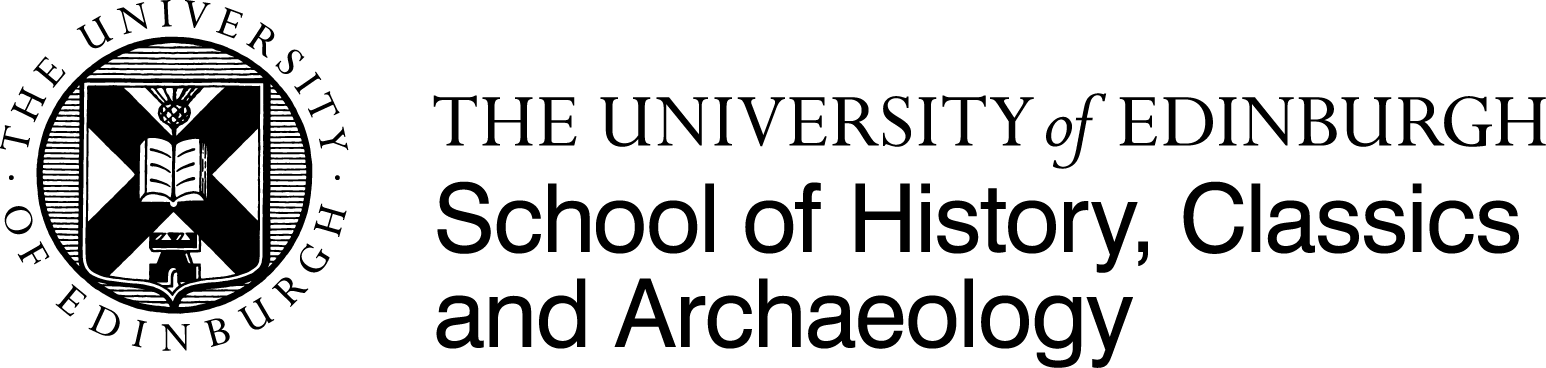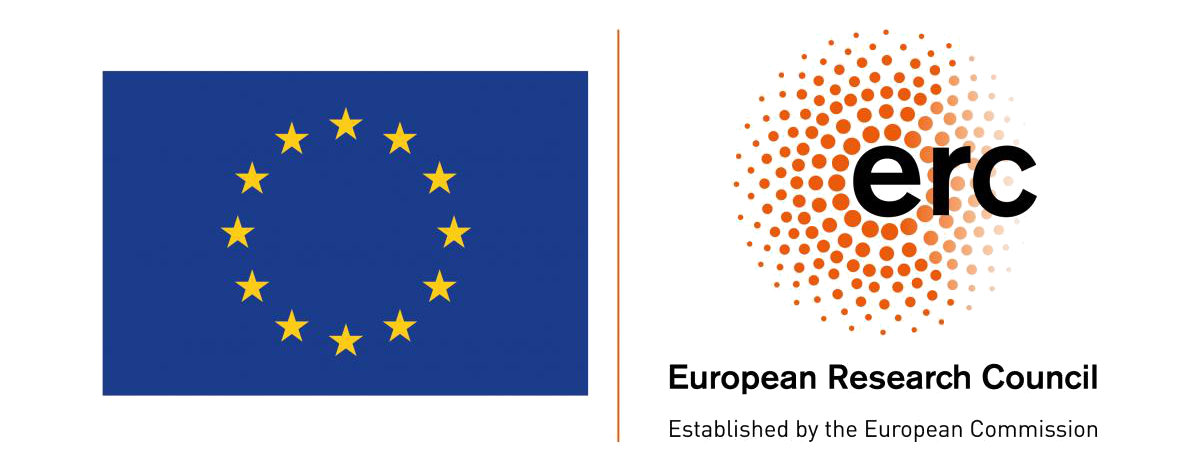- Requesting a new password
If you are not logged in, it is possible to reset your password as follows:
- From the website front page, click on the "Log in" link in the top right of the page.
- Select the "Reset your password" tab.
- Fill in your username or email adress.
- Click on the CAPTCHA checkbox, and carry out the additional check.
- Click on the "Submit" button.
- This will send an email to your email account containing a special link. Click on this link.
- A special page will be displayed which allows you to log in without a password. You will then be taken to your account page where you may enter a new password and save it.